Blog
Aktuelle Nachrichten

Willkommen bei Bedify:
Hotelmanagement vereinfachen und digitalisieren
Willkommen bei Bedify: Hotelmanagement vereinfachen und digitalisieren
Klicken Sie hier, um weitere Informationen zu erhalten:
Willkommen auf dem offiziellen Blog von Bedify. Begeben Sie sich mit Bedify auf die Reise Hotels und ihren Betrieb zu revolutionieren. Unsere Mission bei Bedify ist einfach und doch transformativ:
Unser Ziel ist es, das Hotel Property Management System (PMS) zu vereinfachen und zu digitalisieren, um das Hotelmanagement für alle Beteiligten effizienter, intuitiver und profitabler zu machen.
Warum Bedify?
In der schnelllebigen und dynamischen Hotelbranche ist es unerlässlich, der Zeit immer einen Schritt voraus zu sein. Herkömmliche Hotelmanagementsysteme sind oft komplex und mit Einschränkungen verbunden, die das Gästeerlebnis eher behindern als verbessern können. Hier kommt Bedify ins Spiel.
Unsere innovative PMS-Lösung rationalisiert jeden Aspekt des Hotelbetriebs, von der Buchungsverwaltung bis zum Housekeeping, und sorgt dafür, dass sich Hoteliers auf das konzentrieren können, was wirklich wichtig ist: die Bereitstellung eines außergewöhnlichen Service für ihre Gäste.
Der Bedify-Unterschied
Was unterscheidet Bedify von anderen PMS-Anbietern? Bei der Entwicklung unserer Plattform steht einfache Funktionalität im Mittelpunkt, so dass ein leistungsstarkes Tool für die Hotelbranche zur Verfügung steht. Wir wissen, dass in der Hotellerie jede Sekunde zählt. Deshalb ermöglicht unsere intuitive Benutzeroberfläche dem Hotelpersonal, Aufgaben mühelos zu erledigen, Zeit zu sparen und Fehler zu minimieren.
Zweitens hat sich Bedify verpflichtet, die Vorteile der Digitalisierung für sich zu nutzen.
Unser cloudbasiertes PMS ermöglicht Echtzeit-Updates und sorgt für ein nahtloses Erlebnis für Hoteliers und Gäste, indem es ihnen jederzeit einen umfassenden Überblick über ihren Betrieb bietet. Ob es um die Verwaltung von Reservierungen, die Nachverfolgung des Inventars oder die Analyse von Gästefeedback geht, Bedify gibt Hoteliers die Werkzeuge an die Hand, die sie benötigen, um fundierte Entscheidungen zu treffen und das Geschäftswachstum voranzutreiben.
Werden Sie Mitglied der Bedify-Gemeinschaft
Lassen Sie uns gemeinsam die Art und Weise verändern, wie Hotels verwaltet werden, eine digitale Innovation nach der anderen.
Willkommen bei Bedify - wo Einfachheit und Funktionen auf Erfolg treffen.
Kontaktieren Sie uns
Haben Sie Fragen zu Bedify oder möchten Sie mehr über unsere PMS-Lösung erfahren? Zögern Sie nicht, sich mit unserem Team in Verbindung zu setzen. Wir sind da, um Ihnen zu helfen, das volle Potenzial Ihres Hotels zu erschließen und Ihr Unternehmen auf neuen Höhen zu führen. post@bedify.net

August 05 – 2024 Release note Version 1.0.11
Aug 05 -2024 Release note Version 1.0.11
Click here for more in-depth information
Release date: 11.08.2024
Hope you had a great vacation so far and are ready for the fall, guess it has been busy months. We are proud to announce that this release will bring imrpovements to the table that you will notice.
GUI framework upgrade
Updating the framework from angular 15 to 18 is essential to keep Bedify ahead of competitors and enhance the agility and quality of the frontend. This upgrade also provides our development team with more advanced features to improve the overall user experience.
Making corrections to previously locked accounting days.
The logic in our software has been rewritten to make it easier to make changes. If you modify an old booking by changing the count of breakfasts from 1 to 2, a correction entry will be added to the current day.
Buchungssystem
A few improvements has been made to the booking-engine.
Default prefix for phone number is now the same as the hotel origin country.
The selection of prefix seamed to be a bit problematic for some guests, fixing this by making them select nationallity instead of prefix.
Dropin guests that tries to book right after 00:00 selects wrong checkin-date, now they will be default select previous day until 04:00 in the night.
Block dropin
We have added the possibility block for dropins, lets say you dont want to receive guests after 10 o-clock.
Simply navigate yourself to settings -> general and toggle “Drop blockins”, enter the hour of day you want to start blocking (22:00) in this case.
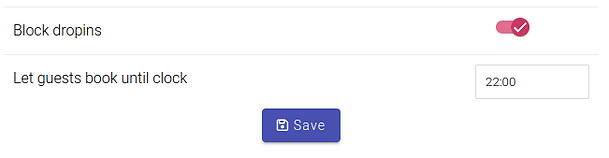
At 22:00, all todays available rooms will be blocked in the calendar and availability being pushed to booking.com, AirBnB, expedia etc and bookingengine (your website).
Invoice improvements
Enabling each row to display all guests for each room by supporting multiline descriptions on each line. All guests are now automatically added as information on the invoice.
Reservations
When you work with reservations you will see the following improvements.
Under group operations you will see checkin & checkout time for each reservation in the group, giving you a quick overview of the complete group.
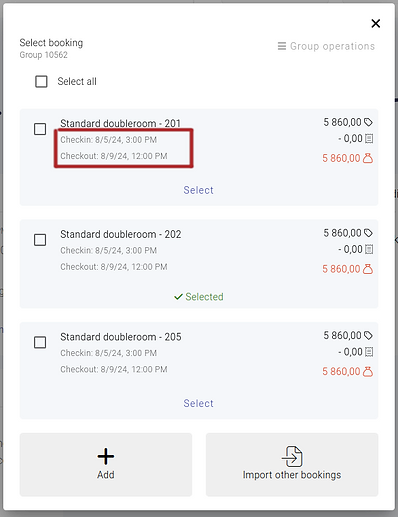
You can now sort the reservations lists by sort by date.
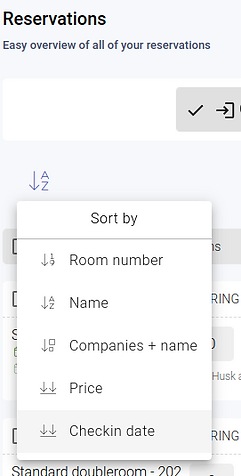
- Improved handling of addons when they are changed. If you changed the price on the addons they where not reflected in the guest account.
- When you select a date range in the reservations list and enter a reservation, the system will remember the selected date range when you go back. This makes it easier for you to work on reservations in the list.
- Show how many is left to checkin / checkout, so you dont need to count them manually
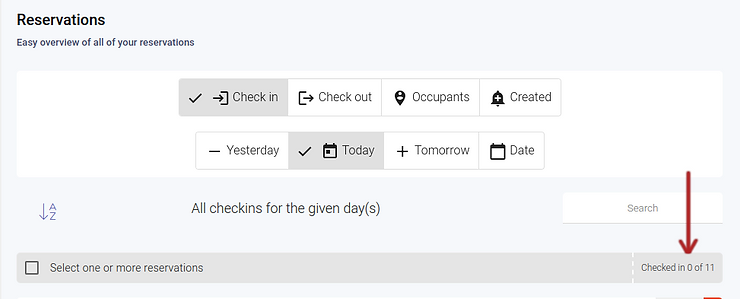
- We have gone trough the payments creating process and making a better logging to who actually created and did the changes to a payment.
Sending SMS to all guests
Do you want to the system to send sms to all guests for the room? You can now enable this under settings -> guest journey. Simply slide the toggle button
NOTE: This will probably add extra costs to your monthly bill as more sms are sent. On the other hand it will be a higher probablility that your guests receives all the information needed.
Kalender
The calendar has got a few improvements, but not that you can now do multi-selection to close multiple rooms from the same, simply press ctrl when you select the cells and hit “close room”.
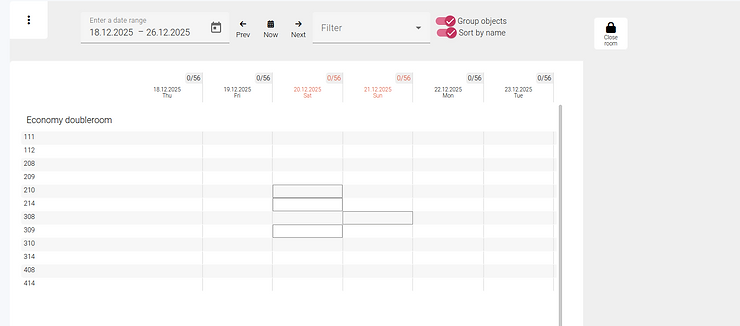
Also note that the count on top next to the date is now correct.
Expanding to other countries
This release prepped the way for expanding to germany and finland. We have added additional currencies like euro and timezone support, allowing us to start boarding a broader specter of customer.
End of day report
Although we have simplified the process of doing the end of the day report, we have noticed that some customers tend to overlook this tedious task. No need to worry, as our system will now send you a reminder to complete it.
House keeping
We continue to improve the system based on feedback from housekeeping and receptions.
Auto-checkout
Once the cleaning staff confirms with the guest that they are checking out, they proceed to clean the room and update its status to cleaned. Subsequently, the guest is officially checked out by the cleaning staff, and the guest code is deleted to prevent any further use and potential room re-dirtying.
Solved bugs:
- Guests that books just past 00:00 will not automatically be checked in.
- When clicking on “new booking”, if the categories was overbooked, the -1 number was shown in green when should be red.
- When sending invoice by email, it did not show in history that it had been sent.
- Calendar displayed wrong numbers of reservations for each day.
- Remove button in POS did not work properly.
- Company name on invoice was limited to x number of chars.
- Invoice email for company was also set when a receipt was sent.
- Deleted rooms shown under price-plans.
- When changing between tenants (systems) the calendar filtered the categories from the previously selected system.
- Security improvement – When a administrator logs in the account will be blocked if wrong password is entered 5 times in a row.
- The longpull feature for live updates was taking to much resources.
- Moving room after checked did not split the room correctly.

Version 1.0.10 & 1.0.9 / Summer vacation notes
June 11 – 2024: Version 1.0.10 & 1.0.9 / Summer vacation notes.
Click here for more in-depth information.
Summer is approaching, and this will mark the final release for the season. We have planned to launch these features on the 13th of June, the same day as the founders turn 40th, kind of a happy birthday gift to all of you!
During the summer vacation we will only release critical bug or security fixes as we are low on staff. Next feature releases will be this fall.
Whats new?
We have been focusing on stability, edge cases, and some much asked features. For stability we have made the way to add better overview of background processes that fails for some reason, so you can rest your mind that the background processes are running smoothly.
First you will notice that there are a new icons in the main menu.
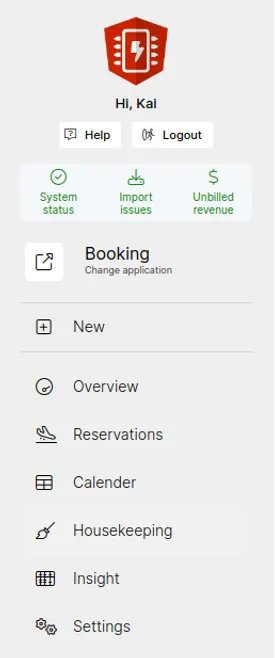
As you can see, there are “System status”, “Import issue” and “Unbilled revenue”. Lets dive into “system status”
System status
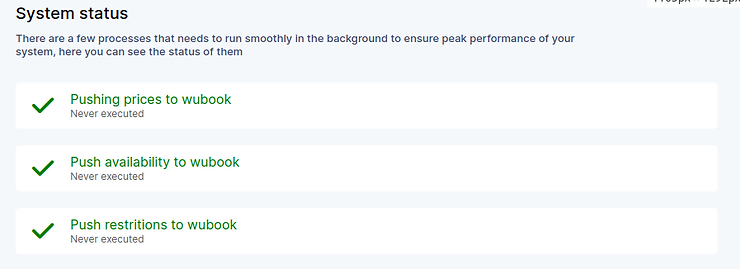
For a PMS to operate effectively, various background processes must consistently function properly. Currently, we have implemented monitoring for the updating of prices, restrictions, and availability to wubook (OTA, GDS, etc). Any failures resulting from misconfiguration or other system issues will be displayed here, allowing you to track when the last successful operation took place. If one if this fails and continues to fail its critical and you need to address this with Bedify support team.
Import issues
99.5% of bookings from the OTA are successfully imported, but there are situations where the system is unable to override checked-in reservations or delete them due to existing payments. Although you have been notified via email in such cases, we aim to provide additional assistance to help you better manage these issues.
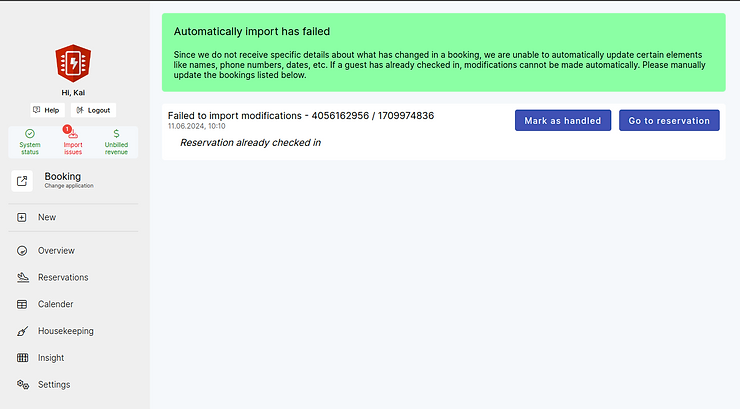
In figure 3, you will notice a badge next to “import issues.” You can now begin examining what has been altered and how to address this reservation. After handling it correctly, you can easily click on “mark as handled.”
This functionality will guarantee improved consistency in your bookings by allowing you to mark them as “no show” in cases where the guest is required to make a payment.
Unbilled revenue
If you choose to disregard the reservations in the “unbilled revenue” section of the end-of-day report for handling at a later time, they will appear in the “unbilled revenue” list accessed from the menu in figure 1.
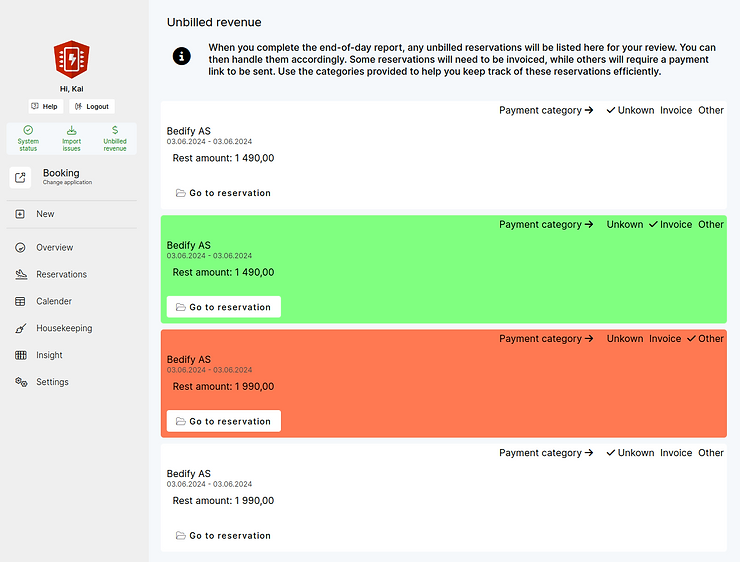
In figure 4, you can obtain a fast and simple summary of all your outstanding revenue that requires your attention. Utilize the “Payment category” feature to organize the invoices you wish to process separately and allocate the rest to other categories. This approach allows you to focus on reviewing the “others” category periodically to ensure no payments are overlooked.
Houskeeping
Housekeeping has received some improvements.
Checkout
Upon a guest’s departure, whether through automated or manual check-out, the housekeeping staff will be promptly notified of the guest’s check-out status. This feature will facilitate the cleaning staff’s workflow by providing visibility on whether guests have checked out or not.
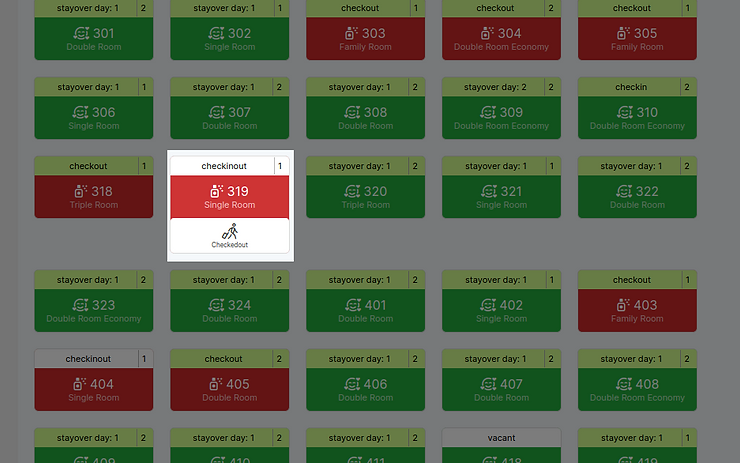
Logging
Logging has been implemented to monitor the individuals altering the room status and their reasons for doing so. Additionally, for your convenience, an extra button has been included in the reservation view next to the room.
Figure 6 – Added “Cleaning history” to reservation view
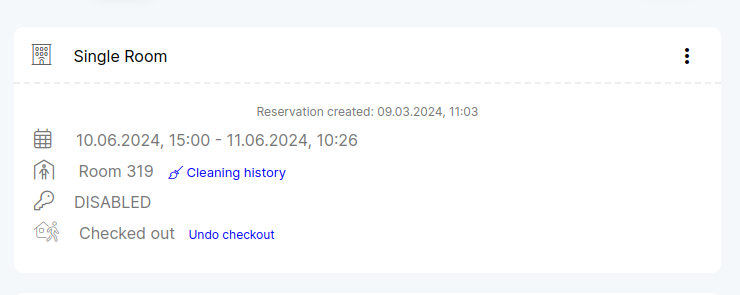
By clicking on this, you will gain access to a comprehensive log for your perusal.
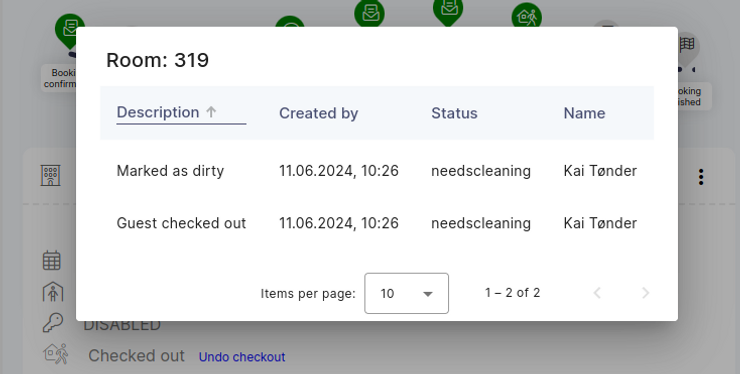
Figure 7 – Cleaning log view.
Additionally
Experimental logging of availability has been incorporated into the categories. Initially, this functionality will only be accessible to our support team to monitor instances of overbooking and identify the specific reservations responsible for them.
Bugfixes from 1.0.9
Version 1.0.9 has been continuously released and this fixes are already implemented and live.
1. In campain module, changed texted from “Fixed nightly” to “Fixed daily discount”.
2. Improved previously guests list when you add guests and have already selected a company.
3. Availability view displayed incorrectly if you as an operator was on vacation in a different timezone.
4. Crontabs, the scheduling was misfiring when server was set to a different timezone
5. Rounding issues when using Easy By Nets
6. Improved geo report to be more understandable and extra descriptions.
7. Campain module – Extra price pr guests did not work when you used fixed nighlty price.
8. Bug with taxes when transferring information to Fiken.
9. EHF – Not possible to send EHF if the tax where 0% as the Tax Exemption was missing.
10. Set rooms to dirty when guests checkout premature.

Version 1.0.8 – Release note
May 09 – 2024: Version 1.0.8 – Release note.
Click here for more in-depth information
In this version we have been focusing on payments in the system, how to improve the workflow for receptionist etc. We have also added some much asked for features, lets have a look at them.
Changes will be published to production on monday 13 may 2024.
As always; all our customers are automatically upgraded to the latest version, so no action needed on your part.
Receipt view
Until now the only way to view a receipt in Bedify was trough downloading the PDF and then open it, now a new view of the receipt will show up directly in Bedify.
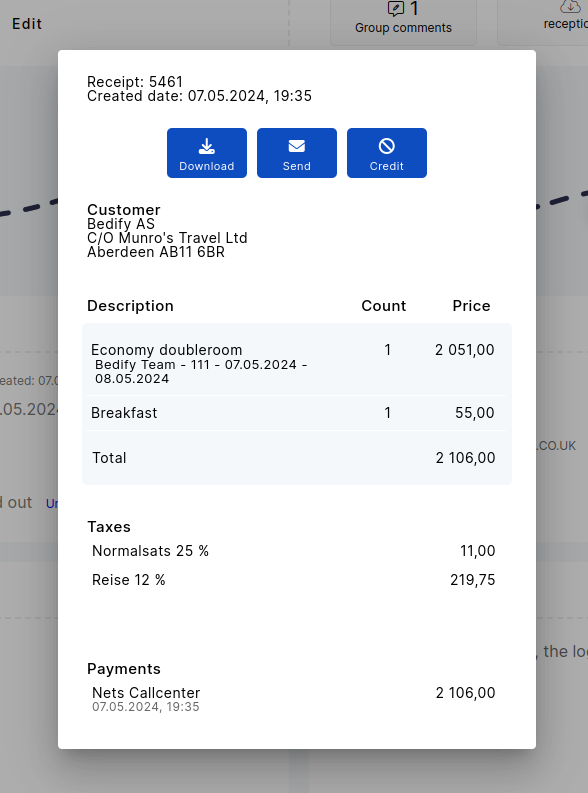
This view will automatically show up when you create a receipt, then from there you can download, send it or credit it. If you go to receipts tab, then you can click on the receipt to show the same view.
Invoice view
The receiptview has also been embedded into the invoice view to easier see the content of the invoice. Note that some of the buttons for sending invoice has been moved a bit to make it even more similar to other places in the system.
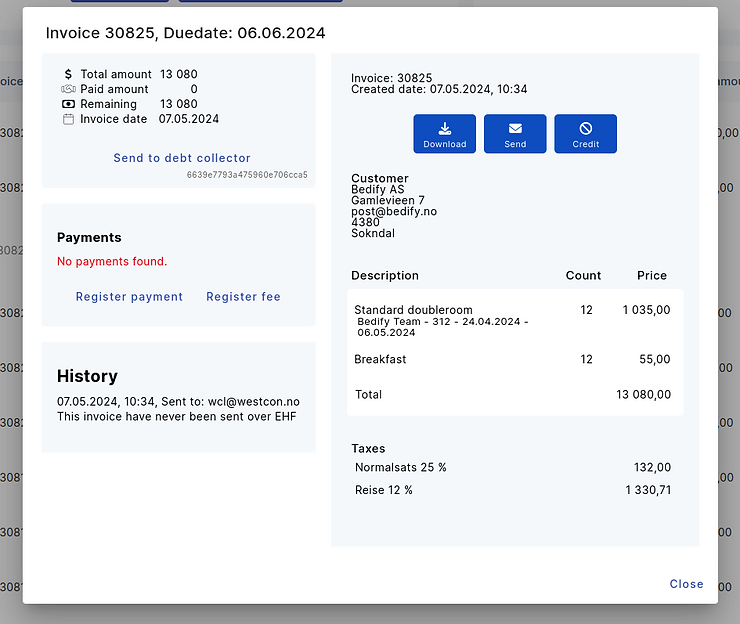
Refund process
Why did we have to improve this? Well, think of this sencenario.
A group was paid and a payment of NOK 3000,- was created.
Reservation 1 – 1000kr
Reservation 2 – 1000kr
Reservation 3 – 1000kr
After a while we want to cancel reservation 3 and refund the money for only that reservation. In this case you normally went to reservation 3 then made a refund, but the refund process did not care which payment in the group it was referred to. So when you tried to cancel the reservation you got an error message that you needed to refund the connected payments first.
So you now have two options
Refund the payment for the reservation you are currently looking at
Refund the complete payment.
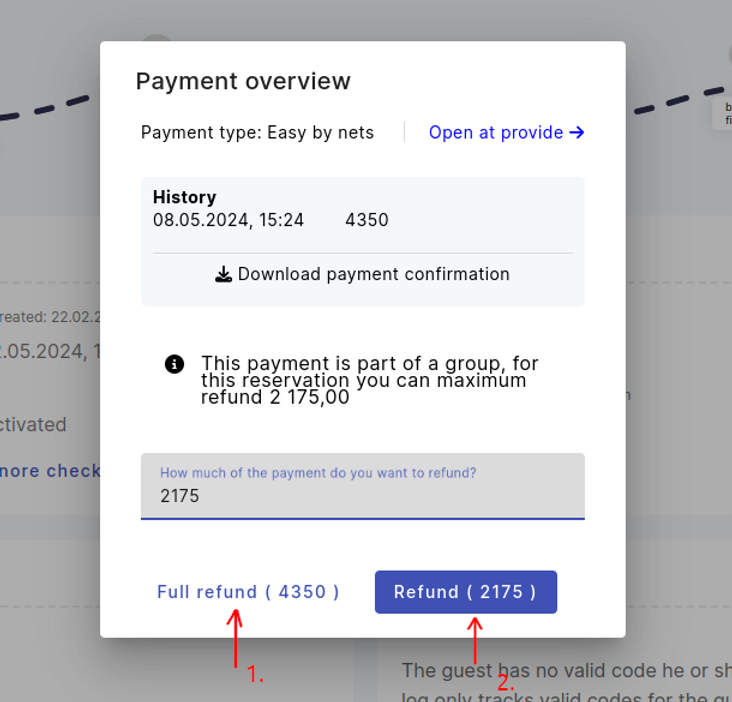
Button 1 makes a full refund, while button 2 refund only for the reservation you are currently looking at.
Payment confirmation documentation
Best practice is to send the receipt upon checkout, as there are normally lots of changes before and during the stay. We now have added a payment confirmation letter that are attached to the booking confirmation. This documentation can also be downloaded directly from the refund dialog, as you can see in figure 3.
Search for reservations by invoice number
If you use our system to send invoices, you can now search in the reservations by invoice number and all the reservations connected to the invoice will show up.
Improved invoice list under insight -> invoices
To ease the task of maintaining the invoices for unbilled reservations, we have now added the possibility to go directly to the reservations, and to hide them if they should not really be invoiced.
Also on top we have added a new filter that allows to “show only expired entries”, this will ensure that the guests checkout date has passed.
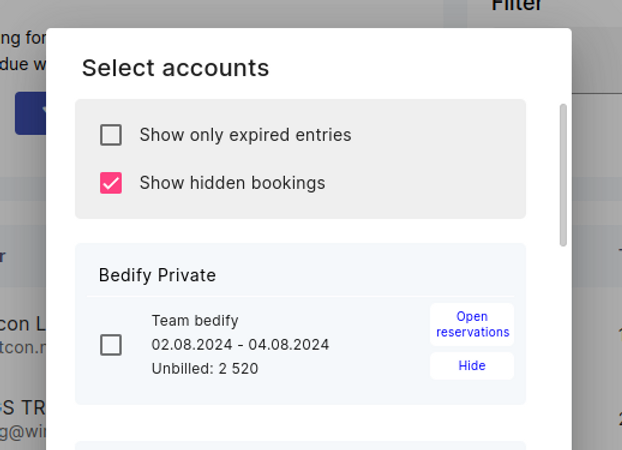
Booking auto-allocating.
In the morning at 06:25 we auto-allocate todays booking to make sure that clean rooms are being used first. This will improve the check-in process if the rooms are not to be cleaned daily. Also the cleaning staff will notice that there will be less checkin rooms to clean.
Select all in create receipt/invoice
One feature we have been asked for a lot is a possibility to select all account for a group, this is now available on top of the of the view.
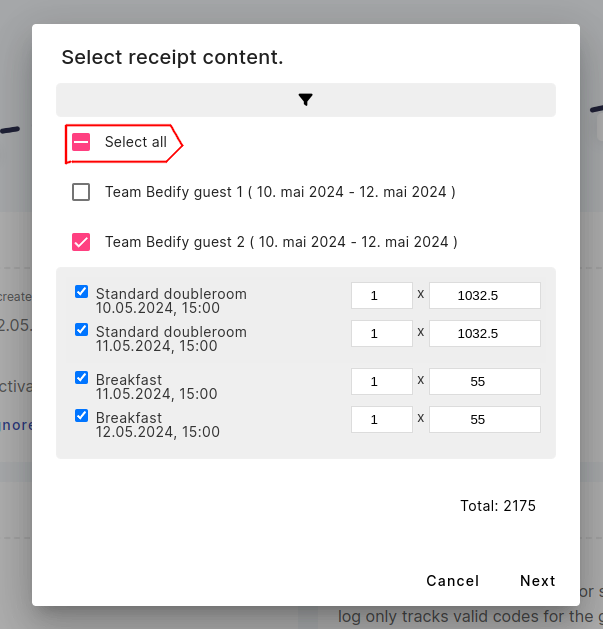
Create a payment without a receipt.
In many cases you want to just register the payment without creating a receipt, this is specially the case when a payments are done in advance. Once a payment is created you can send the payment confirmation letter. Avoid creating the receipt as long as you can to ensure that you dont get extra work for you to correct it if changes should accure.
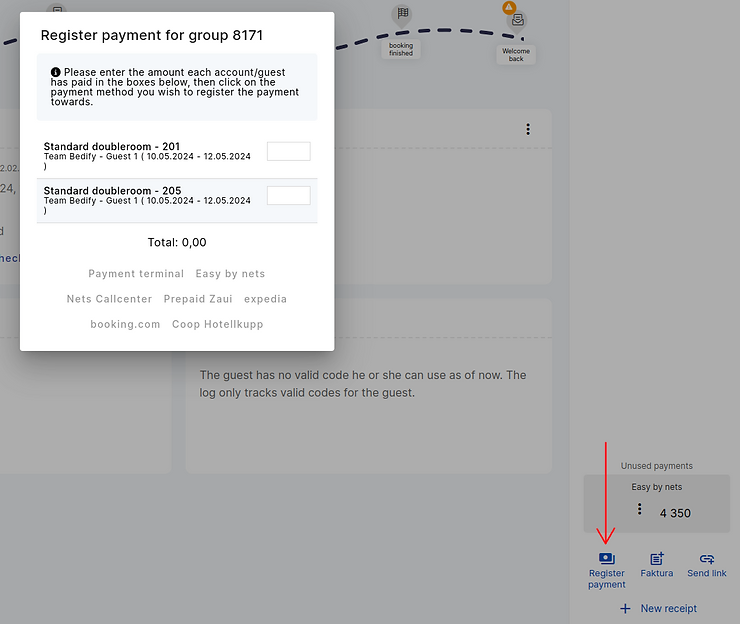
New integration’s – planday
We welcome planday into our environment. Planday is used to manage your staff payroll etc. Upon end of day report Bedify will automatically transfer all revenue directly to Planday so you can keep an eye with your latest expense vs revenue.
Other bugfixes:
1. Automatically scheduled tasks are now correct to run in the correct timezone and taking summer / wintertime into consideration.
2. We dont show refunded payments anymore that are empty.
3. When a stay has started and there are nights in the closed account periode, we still can add new guests /addons for the rest of the stay.
4. Fixed a bug where “default price” in priceplan was not showing 0,-
5. in the bookingengine, its now only allowed to have max number of guests according to the max number of guests for the room.
6. Booking engine – Go to payment is visible even if there are no online payment methods available.

Accounting improvements / migrating to new report
Apr 23 – 2024: During the past month we have rewritten the core of the accounting module.
Click here for more in-dept information:
- Better back-tracking of posts in the accounting report, meaning that its easier to navigate back to payments, invoices, booking etc.
- With better linking its also more reliable to avoid missing transfers from invoices, receipts, booking, payments, and bank transfers.
- Speed/performance optimizations.
- Easier to integrate with new accounting systems, allowing us to support more accounting systems in the future.
- New integrations with Fiken is also now available.
Drill-down in report.
All the blue numbers are clickable so that its easier to identify what the number is composed of.
For instance, if you now turn off “accumulated”, then you will see day by day. By clicking on for instance “Bank transfer” you can see each amount that bedify has received of money for an invoice that will be posted on your bank account (1920) in your connected accounting system.
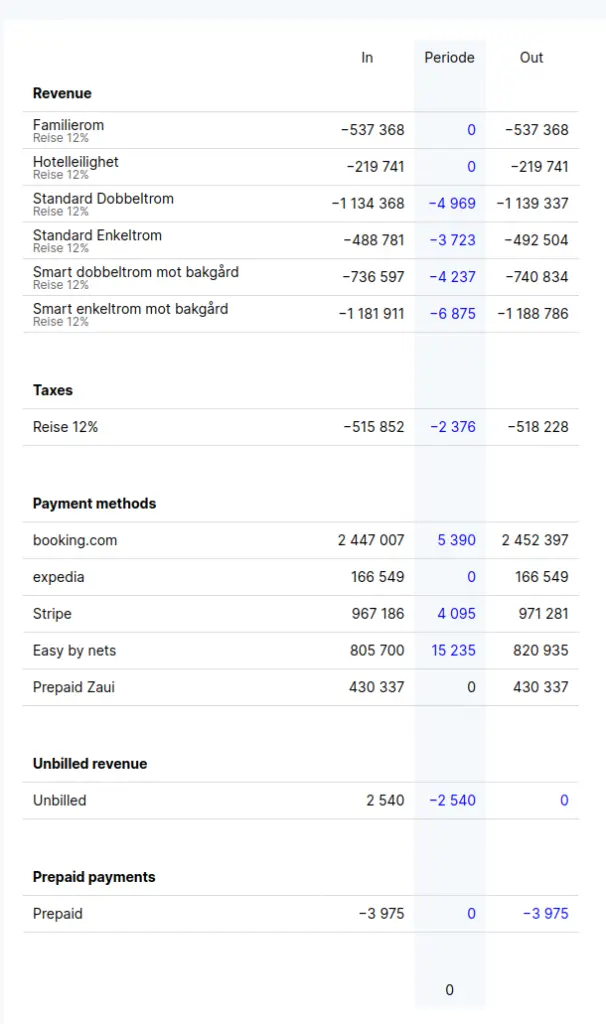
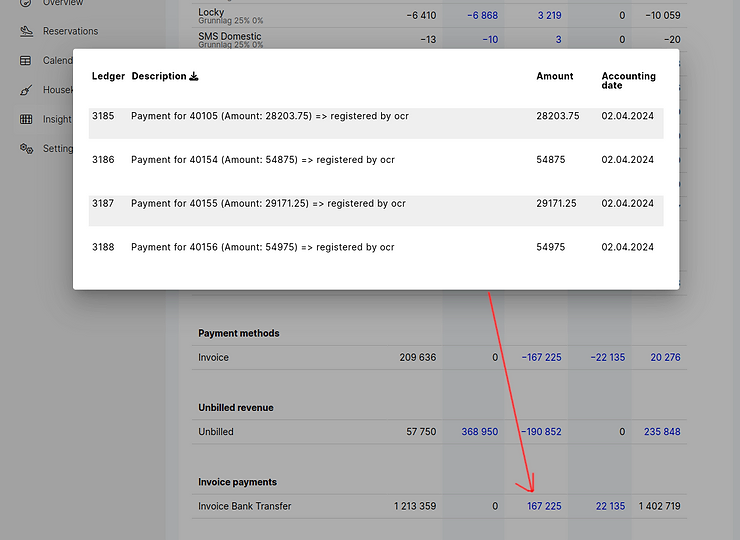
Rounding account: This is the account which “øre-avrunding” is posted against, the new accounting system automatically makes rounding if there is minor differences between 3xxx and 1xxx acounts, making it easier to transfer accountingdata to accountingsystems.
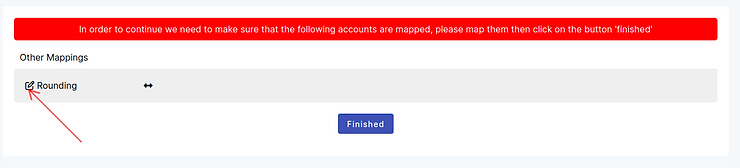
Improved mapping overview
By making the products and mapping in a matrix its easier to see a complete overview of all mappings and what account it has been mapped to within a given tax category
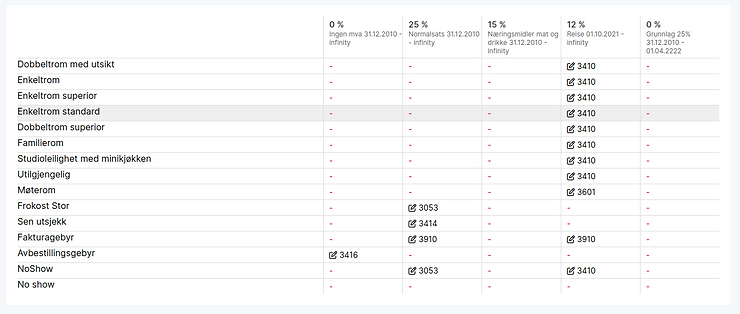

March 15th – 2024 Bedify Release note Version 1.0.5
